|
 |
|
| |
|
Still confused? Call customer support TOLL FREE
for both the free evaluation and licenced versions |
|
| |
|
|
|
| |
|
“Where do you want this
menu to be placed inside
your
web pages?”
in other words, you need to put some editable region tags, using our names,
inside
your template
so Menu Hot Sauce knows where to put your menu and where your main body content is.
No
Valid Editable Regions Names Detected
(to
experienced template users, this means DO NOT use
your own names. Use our names) |
|
| |
|
|
|
| 0. |
|
If
you get this message and are taken to this web
page, this means that certain Editable regions
names that are recognized by the Template and
Menu Hot Sauce system have not been detected
by the program inside your template or starter
page for it to know where things go, i.e. where do you want Menu Hot Sauce to put this menu.
NOTE: This also mean where, in your template, is the main body content for all your webpages go? In other words, you have to have an editable region tag, "Body Text", which is the name that Menu Hot Sauce recognizes, so Menu Hot Sauce knows where it is.
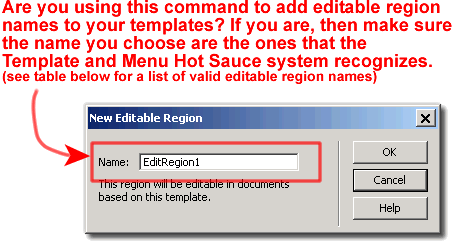
THIS can be caused by users who are using their
own naming convention for marking off which regions
is for what purpose of their layout.
|
|
| |
|
|
|
| 1. |
|
SOLUTION:
Use either of the buttons below to insert your editable region names as those
names can be recognized by the program.
|
|
| |
|
|
|
| |
|
|
|
| 2. |
|
| NAME |
|
DESCRIPTION |
| NavbarTOP |
|
The
Top most menu area for horizontal menus Region |
| NavbarSUB |
|
The
2nd level horizontal menu |
| NavbarMINI |
|
The
3rd level horizontal menu |
| NavbarMICRO |
|
The
4th level horizontal menu |
| |
|
|
| Tree_Menu_00 |
|
Tree
menus area. All tree menus must be use this
region name |
| Body
Text |
|
The
main body text area of the web page |
| |
|
|
| doctitle |
|
Used
in the Head section for the Title of the
web page |
| |
|
|
Thus, you still can use the command,
Insert
--> Template Objects --> Editable Region
However,
for at least the menu items and the body text of your website. However, you STILL
need to use one of the above valid names when do use this command. |
|
| |
|
|
|
| |
|
|
|
| 3. |
|
CAN
I STILL USE SOME OF MY OWN NAMES?
Yes and no. For menus, and body text and the areas
shown above, if you want to use the Template and
Menu Hot Sauce system to it's maximum and future
potential, use those names shown on this page.
If you have OTHER regions that are are for some
reason
used
for something
else, YES you can use your names for those. |
|
| |
|
|
|
| |
|
|
|
| 4. |
|
WHY
IS IT BEING DONE THIS WAY?
Because if users started to use their own names,
everyone would use a different name to mark off
sections of their web page.
For example, if one of your existing region names
is "HNavbar",
is that the top menu or the sub menu? Sure, I can
see the 'H' in the 'HNavbar', but that's not enough
info and it's vague to begin with; not to mention
there are millions of users who each have their
own naming convention. So if you have an existing
template with editable regions, delete and replace
each region using the iR button on the Menu Hot
Sauce toolbar. Do this ONE-AT-A-TIME, so you can
remember what old name belonged to new name. |
|
| |
|
|
|
| |
|
|
|
| 5. |
|
IF
YOU ALREADY HAVE A WEBSITE USING TEMPLATES with
EDITABLE REGIONS:
Again, ONE-AT-A-TIME, rename your editable regions
and press, UPDATE PAGES, uA, each time so you can
easily match up the old region name with the new
region name you named. That is, when you change
an editable region name, Dreamweaver via an Inconsistent
Regions Names dialog box will ask you where do
these old editable region names go to as the existing
one is now gone because you changed the editable
region name.
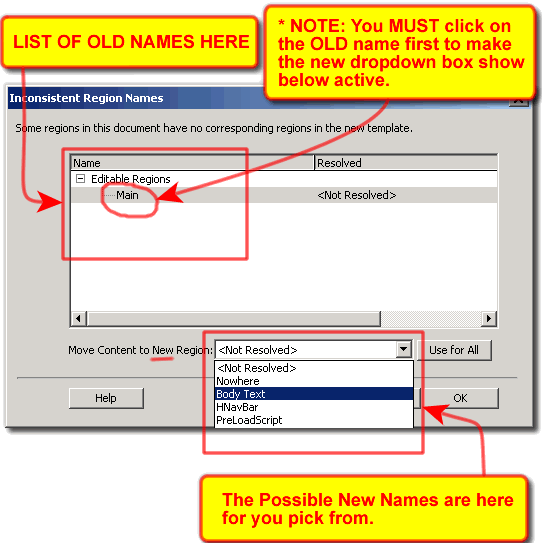
|
|
| |
|
|
|
| 6. |
|
So just follow the steps above and if you have any questions or problems,
please do contact customer
support. |
|
| |
|
|
|
| |
|
|
|
|