- To adjust the row height of menu items in any vertical tree menu; you can change the css file
MHS_VTreeButtonsSTYLE.css
- Then in the file above, look for the tag that ends in '_TBL'. The last three characters are all in UPPER case and you can search on this as well using a Case Sensitive search.
- There are 5 places where the row height is set, one for each level of the tree. Hence you can, if you wish, have a different row height for each menu level of a tree. But generally, it's best to keep it the same.
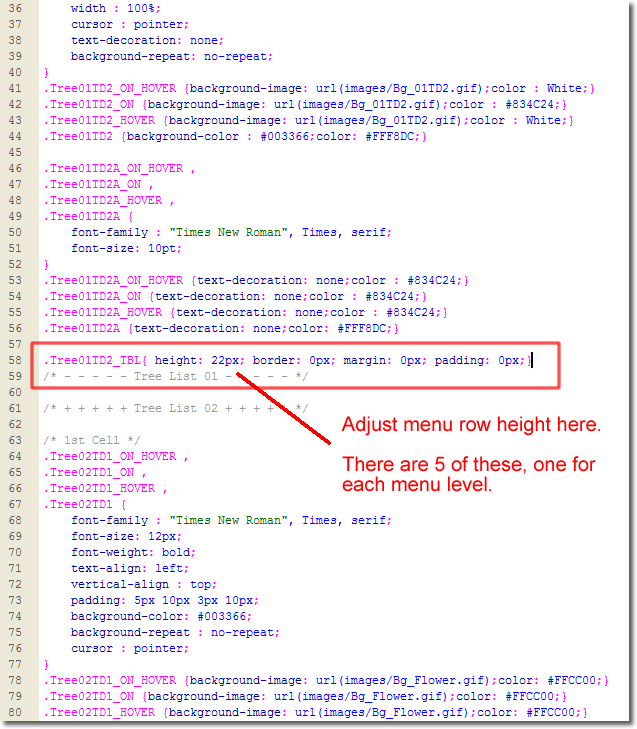
|